Skills
A Skill is a descrete piece of functionality that includes the full stack of an application. It’s a way to encapsulate a feature or set of features that can easily be deployed, installed, updated, configured, removed, etc.
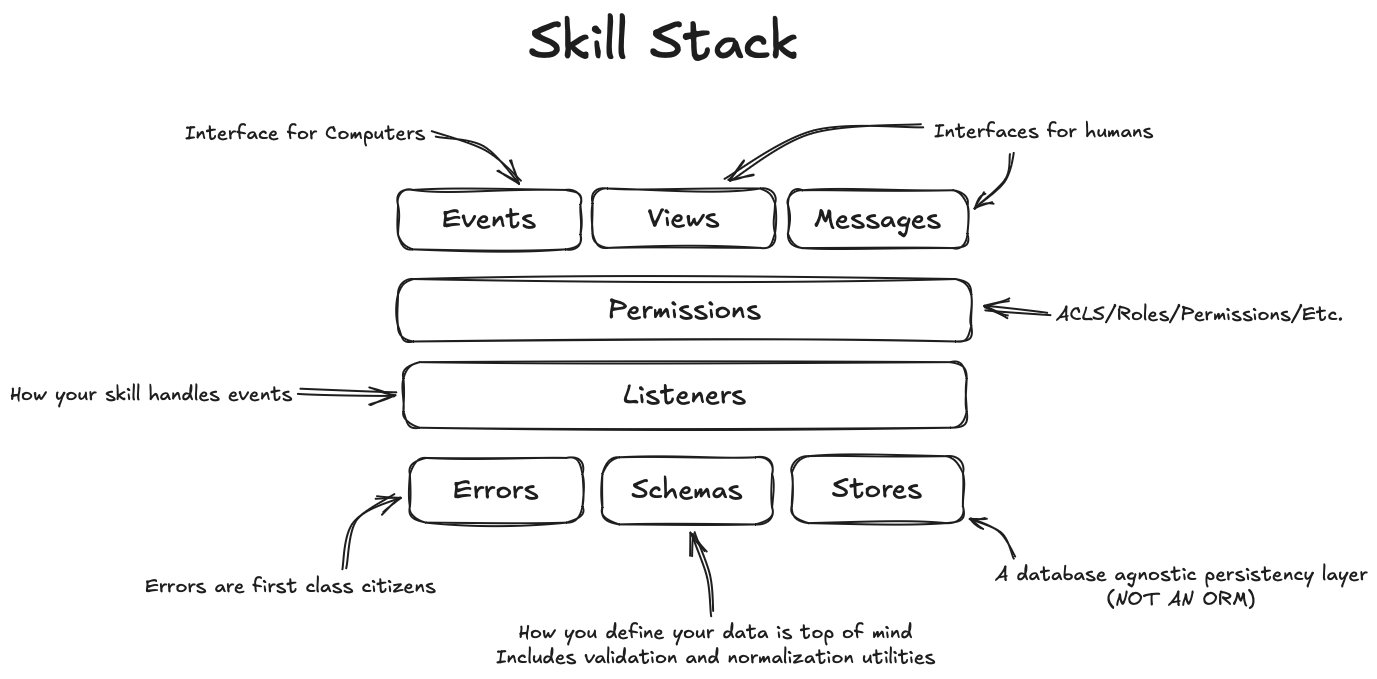
Skill Lifecycle
To start, your Skill is only a BootLoader that looks for Features. Features map closely to the Concepts. Your Skill starts with no Features and the SpruceCLI installs them for you as you need them.

Folder Structure
| Folder/File | Purpose |
|---|---|
.vscode | VS Code workspace settings, tasks, and recommended extensions for the project. |
build | Compiled TypeScript output. Tests run against built code for speed. |
node_modules | Installed npm/yarn dependencies. |
src | Source code root directory. |
src/__tests__ | Test files organized into behavioral and implementation subdirectories. |
src/.spruce | Auto-generated Spruce files including combined schemas, events, errors, and type definitions. Do not edit manually. |
src/errors | Custom error definitions using SpruceError. Created via spruce create.error. |
src/listeners | Event listeners that respond to Mercury events. Created via spruce create.listener. |
src/permissions | Permission contracts defining access controls for your skill. Created via spruce create.permission. |
src/schemas | Schema definitions for data structures. Created via spruce create.schema. |
src/skillViewControllers | Skill-level view controllers (full pages/screens). Created via spruce create.view. |
src/stores | Data store definitions for database operations. Created via spruce create.store. |
src/viewControllers | Reusable view controllers (components). Created via spruce create.view. |
src/viewPlugins | View controller plugins for extending VC functionality. Created via spruce create.view.plugin. |
.editorconfig | Editor configuration ensuring consistent coding style across IDEs. |
.eslintcache | ESLint cache file for faster subsequent linting runs. |
.npmignore | Specifies files to exclude when publishing to npm. |
.nvmrc | Specifies the Node.js version for the project. Use nvm use to switch. |
eslint.config.mjs | ESLint configuration for code linting rules. |
package.json | npm package manifest with dependencies, scripts, and metadata. |
README.md | Project documentation and getting started guide. |
tsconfig.json | TypeScript compiler configuration. |
Creating your Skill
When you’re ready to start building a new Skill, you can use the SpruceCLI to generate the Skill scaffolding.
spruce create.skill [directory]
Note: If you don’t provide a directory, the
Skillwill be created in the current directory.
Booting your Skill
If you want to boot your Skill in a local environment, you can use the boot command.
spruce boot
Registering your skill
If your skill uses an Events, Listeners or Views, you’ll need to register it with Mercury.
spruce register
Note: You will need to log into your personal account to register your skill. You can login using
spruce login.
Listening to Skill Boot Events
The Event Feature allows you to listen to 2 events that are emitted during the boot process:
will-boot- Fired ASAP when the skill is booted.did-boot- Fired after all features have booted.
You can add your listener by running:
spruce create.listener

