Transitioning from Python to Spruce
Python development often involves dynamic scripting and various frameworks like Django or Flask. Spruce, on the other hand, uses TypeScript. This guide will help you connect your Python expertise to Spruce’s architecture, showing how to adapt and apply your existing skills in a new environment.
Key Differences between Python and Spruce Development
| Python | Spruce | |
|---|---|---|
| Programming Language | Python | TypeScript |
| IDE | PyCharm, VS Code | Visual Studio Code |
| App Lifecycle | Framework-dependent (Django, Flask) | SkillViewController lifecycle (optional AppViewController) |
| UI Design | Jinja2 templates, Django templates | Heartwood, ViewControllers |
| Event Handling | Signals (Django), Callbacks | Mercury |
| Data Persistence | SQLAlchemy, Django ORM, SQLite | Data Stores |
| Error Handling | Try-Except Blocks | Try-Catch Blocks, SpruceErrors |
| Testing | unittest, pytest | TDD by the 3 laws |
| User Authentication | Django Auth, Flask-Login | Mercury, Authenticator |
| User Permissions | Django permissions, custom logic | Mercury, Authorizer |
Programming Language
Python
Python uses dynamic typing and indentation-based syntax. Here’s a simple Flask app:
from flask import Flask, render_template
app = Flask(__name__)
@app.route('/')
def home():
return render_template('home.html',
title='Hello, World!',
subtitle='This is a card'
)
if __name__ == '__main__':
app.run()
Spruce
Spruce is built entirely in TypeScript. This SkillViewController will render a full screen view with a CardViewController on it with a title and a subtitle. All ViewControllers (and SkillViewControllers) reduce down to a ViewModel that return from render(). In Spruce, 100% of the styling is handled by Heartwood (Storybook).
import {
AbstractSkillViewController,
CardViewController,
ViewControllerOptions,
buildSkillViewLayout,
SkillView
} from '@sprucelabs/heartwood-view-controllers'
export default class RootSkillViewController extends AbstractSkillViewController {
public static id = 'root'
protected cardVc: CardViewController
public constructor(options: ViewControllerOptions) {
super(options)
this.cardVc = this.Controller('card', {
header: {
title: 'Hello, World!',
subtitle: 'This is a card'
}
})
}
public render(): SkillView {
return buildSkillViewLayout('grid', {
cards: [this.cardVc.render()]
})
}
}
IDE
Python in PyCharm/VS Code
Python developers typically use PyCharm or VS Code with Python extensions for linting, debugging, and IntelliSense.
Spruce in Visual Studio Code
Spruce has been fully integrated into Visual Studio Code with custom extensions, launch configs, and settings.
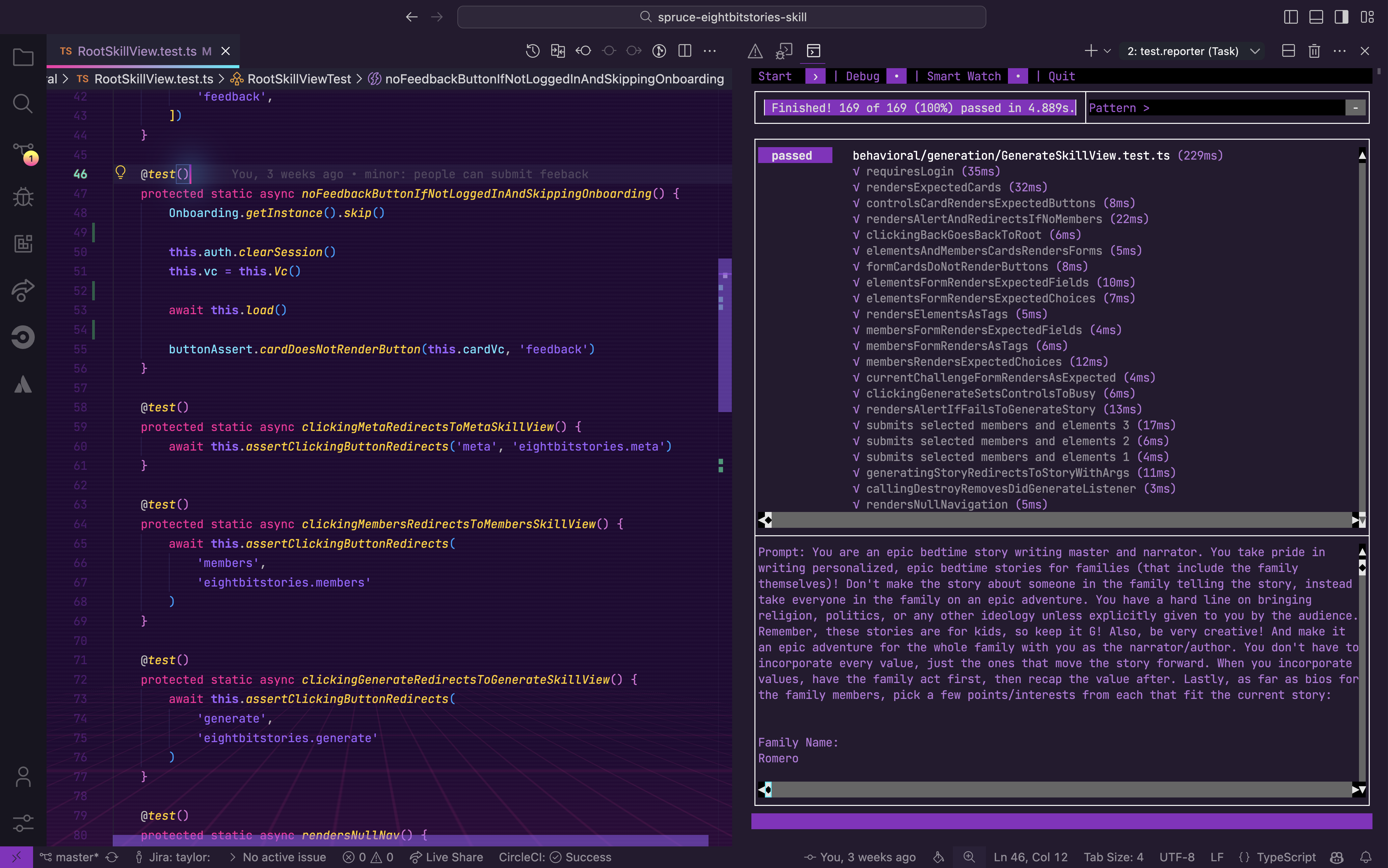
App Lifecycle
Python
Python web frameworks have request/response lifecycles. Flask uses decorators, Django uses middleware and views.
from flask import Flask, g, request
app = Flask(__name__)
@app.before_request
def before_request():
# Runs before each request
g.user = get_current_user()
@app.after_request
def after_request(response):
# Runs after each request
return response
@app.teardown_request
def teardown_request(exception):
# Cleanup after request
pass
Spruce
When a browser or native app loads your Skill, it will start by hitting its RootSkillViewController. If your Skill has an AppViewController declared, it will be loaded first. You can execute code at each stage by implementing a method by the name of the stage.
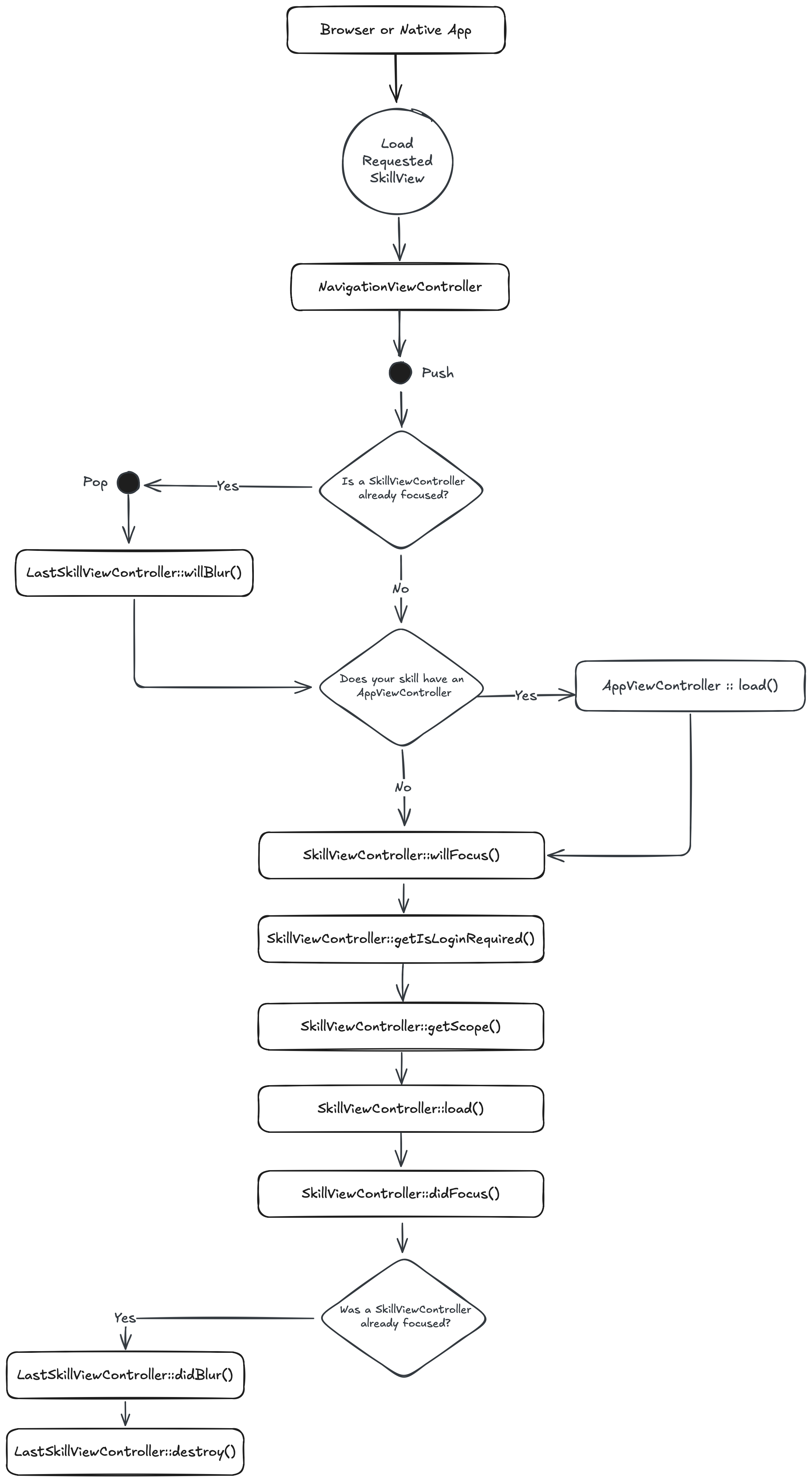
UI Design
Python
Python web frameworks typically use template engines like Jinja2 for HTML rendering.
# Flask with Jinja2
from flask import render_template
@app.route('/card')
def card():
return render_template('card.html',
title='Hello',
subtitle='World'
)
<!-- templates/card.html -->
<div class="card">
<h2></h2>
<p></p>
</div>
Spruce
Heartwood handles the rendering of all front end components. It adopts the philosphy of “Everything Beautiful”. While you are constrained to the views that Heartwood provides, you can customize their look by running the following in your skill:
spruce create.theme
This will create a skill.theme.ts file you can customize. If you want to apply a theme to your organization (vs just your skill), you can utilize the Theme Skill.
Event Handling
Python
Python uses various patterns for event handling: Django signals, callback functions, or pub/sub patterns.
# Django signals
from django.db.models.signals import post_save
from django.dispatch import receiver
@receiver(post_save, sender=User)
def user_created(sender, instance, created, **kwargs):
if created:
print(f'New user created: {instance.username}')
# Custom event system
class EventEmitter:
def __init__(self):
self.listeners = {}
def on(self, event, callback):
self.listeners.setdefault(event, []).append(callback)
def emit(self, event, data):
for callback in self.listeners.get(event, []):
callback(data)
Spruce
In Spruce, your views are rendered on the edge, while your Skill is hosted on a server. So, you have to use the Mercury event system to communicate between the two. Mercury also allows you to pass information other skills.
// inside of Skill View sending message to the Skill with the namespace "eightbitstories"
const client = await this.connectToApi()
await this.client.emitAndFlattenResponses(
'eightbitstories.submit-feedback::v2023_09_05',
{
payload: {
feedback: 'Help make this better!',
},
}
)
Data Persistence
Python
Python offers many ORMs. SQLAlchemy is popular for Flask, Django has its own ORM.
# SQLAlchemy
from sqlalchemy import Column, Integer, String
from sqlalchemy.ext.declarative import declarative_base
Base = declarative_base()
class Car(Base):
__tablename__ = 'cars'
id = Column(Integer, primary_key=True)
make = Column(String)
model = Column(String)
year = Column(Integer)
# Usage
session.add(Car(make='Toyota', model='Camry', year=2022))
session.commit()
# Django ORM
class Car(models.Model):
make = models.CharField(max_length=100)
model = models.CharField(max_length=100)
year = models.IntegerField()
Car.objects.create(make='Toyota', model='Camry', year=2022)
Spruce
In Spruce, you’ll use the Stores feature to persist data. The stores use Schemas to define the shape of the data.
spruce create.store
Once you configure your store, you can use it in your skill’s event listener like this:
export default async (
event: SpruceEvent<SkillEventContract, EmitPayload>
): SpruceEventResponse<ResponsePayload> => {
const { stores } = event
const cars = await stores.getStore('cars')
await cars.createOne({
make: 'Toyota',
model: 'Camry',
year: 2022
})
return {
success: true,
}
}
Error Handling
Python
Python uses try-except blocks with specific exception types.
class CarNotFoundError(Exception):
def __init__(self, car_id):
self.car_id = car_id
super().__init__(f'Car not found: {car_id}')
try:
car = get_car(car_id)
if not car:
raise CarNotFoundError(car_id)
except CarNotFoundError as e:
print(f'Error: {e}')
except Exception as e:
print(f'Unexpected error: {e}')
Spruce
Spruce provides a much more robust, standardized error handling system. You can use the SpruceError class to create custom errors, you define the Schemas for those errors to give them shape, and then use try-catch blocks to handle them.
spruce create.error
This will create an error builder inside of your skill at ./src/errors/{{errorName}}.builder.ts. Inside there is the schema that defines your error.
You can throw an error you have defined like this:
throw new SpruceError({
code: 'MY_ERRORS_NAME_HERE',
friendlyMessage: 'All errors can provide a friendly error message!',
})
Testing
Python
Python uses unittest or pytest for testing.
import pytest
def test_addition():
assert 1 + 1 == 2
class TestCar:
def test_create_car(self):
car = Car(make='Toyota', model='Camry', year=2022)
assert car.make == 'Toyota'
assert car.year == 2022
def test_car_string(self):
car = Car(make='Toyota', model='Camry', year=2022)
assert str(car) == '2022 Toyota Camry'
Spruce
Everything in Spruce starts with a Test. If you want to write a piece of production code, you must start with a failing test.
spruce create.test
Once your test file is created, you are ready to start!
User Authentication
Python
Python frameworks have various auth solutions. Django has built-in auth, Flask uses extensions like Flask-Login.
# Django
from django.contrib.auth import authenticate, login, logout
def login_view(request):
user = authenticate(username=username, password=password)
if user is not None:
login(request, user)
return redirect('home')
# Flask-Login
from flask_login import LoginManager, login_user, logout_user, current_user
@app.route('/login', methods=['POST'])
def login():
user = User.query.filter_by(username=username).first()
if user and user.check_password(password):
login_user(user)
return redirect('/')
Spruce
Because Mercury handles user authentication (and authorization). You can use the Authenticator to know if a person is logged in or not. You can also use it to log a person in or out.
//inside your Skill View's load lifecycle method
public async load(options: SkillViewControllerLoadOptions) {
const { authenticator } = options
this.log.info(authenticator.isLoggedIn())
this.log.info(authenticator.getPerson())
// force person to be logged out
authenticator.clearSession()
}
User Permissions
Python
Django has a built-in permission system. Flask requires custom implementation or extensions.
# Django permissions
from django.contrib.auth.decorators import permission_required
@permission_required('app.can_generate_story')
def generate_story(request):
# Only users with 'can_generate_story' permission can access
pass
# Manual check
if request.user.has_perm('app.can_generate_story'):
# User has permission
pass
Spruce
Mercury also handles all your Permission needs. To introduce new permissions into the platform, you need to create a Permission Contract in your skill:
spruce create.permissions
Then you can do permission checks in your Skill View like this:
//inside your Skill View's load lifecycle method
public async load(options: SkillViewControllerLoadOptions) {
const { authorizer } = options
const permissions = await authorizer.can({
contractId: 'eightbitstories.eight-bit-stories',
permissionIds: ['can-generate-story'],
})
const canGenerateStory = permissions['can-generate-story']
}

